:X
SIMPLE STEPS TO DOING A PRELOADER(abit diff frm chen's)
1.Create a BAR (shown below)
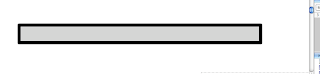
2. Seperate the outline from the fill into diff layers (shown below)
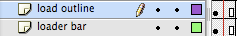 3. CONVERT the BAR into a movieclip symbol.
3. CONVERT the BAR into a movieclip symbol.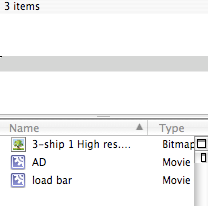 4. NAme the BAR instance name as: myBAR
4. NAme the BAR instance name as: myBAR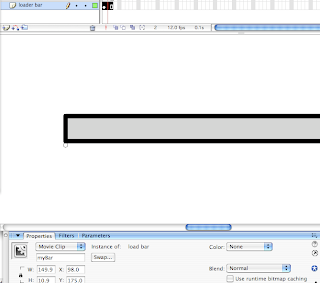
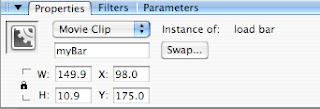
5. FOR THE TEXT. USe text tool (new layer) and use dynamic text.
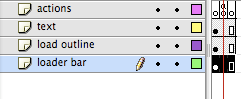
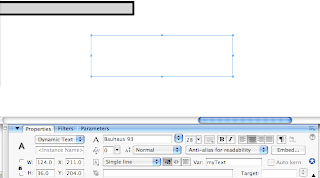
6. NAME THE VAR name as: myText
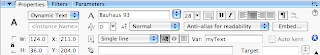 7 CReate a ACTIONS layer(new layer)
7 CReate a ACTIONS layer(new layer)8. Create a key frame at frame 2
9 Put the following codes in :
myLoaded = Math.round(getBytesLoaded());
myTotal = Math.round(getBytesTotal());
myPercent = myLoaded/myTotal;
myBar._width = myPercent*150;
myText = Math.round(myPercent*100)+"%";
if (myLoaded == myTotal) {
gotoAndPlay(3);
} else {
gotoAndPlay(1);
}
YOU ARE ALMOST DONE!
10. TAKE NOTE THE CODES..
for myBar._width = myPercent*150; ( take note the number 150, it is the width of the rect, you will change the value..for example my is..
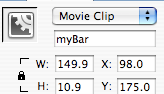
...so I will change my value to 149.9... OR...
myBar._width = myPercent*149.9)
You can also change..
if (myLoaded == myTotal) {
gotoAndPlay(3);
(the gotoAndPlay is changable ..change to the scene and frame where your animation is..)
YOU ARE DONE!!!! GO TEST YOUR MOVIE!!!!
Change to your own rect or whatever..BE CREATIVE!!..:).hope it helped..Jon did it.
No comments:
Post a Comment